Google
DocsでBlog Comment Sheetをつくりましょう。
2. Click on "CREATE" on the upper left-hand side of the screen.
3. Click on "Spreadsheet" under the "CREATE" menu.
4. Make the four columns (Date, Blog URL, Name, and Country/School, etc.) as shown below.
5. Next, click on "File", and rename the spreadsheet.
Make sure the title includes your name. Click OK when done.
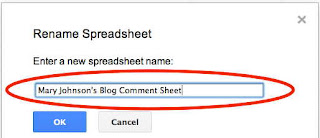
6. Then, Click on "File", and share this comment sheet with your instructor.
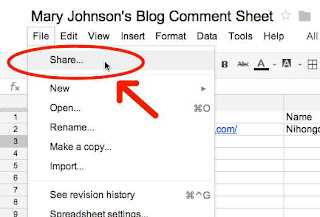
In the box "Add people", put your instructor's gmail address (NOT columbia email address). Click on "Share & save" when done.
えぐち せんせい:shigeru.eguchi@gmail.com
まつい せんせい:kyoko.loetscher@gmail.com
ぱく せんせい:parkjisuk3@gmail.com
たつみ せんせい:naofumi.tatsumi@gmail.com
Make sure that your instructor now has the
access to your comment sheet. Then, click "Done".









No comments:
Post a Comment